Setting up a proxy in Proxy Switcher
Proxy Switcher is a tool for managing sets of proxies and quickly switching between them without rewriting system settings manually.
Mango Proxy parameters: Getting started → Setting up a proxy
Use cases
- Quickly switching between profiles (different countries, providers, protocols).
- Rotating proxies during manual testing/QA.
- Sharing settings with colleagues (export/import lists where supported).
Step 1. Add Mango proxy
- Open Proxy Switcher → Add / New Proxy.
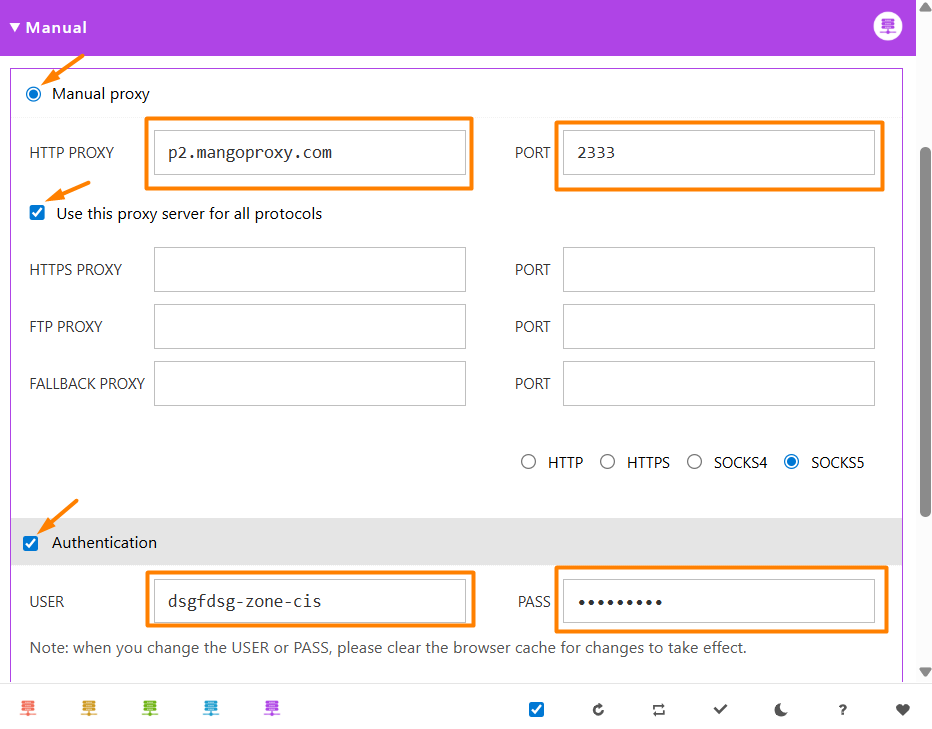
- Fill in:
- Type:
HTTP,HTTPSorSOCKS5 - Host:
p2.mangoproxy.com - Port:
2333 - Username/Password: if needed
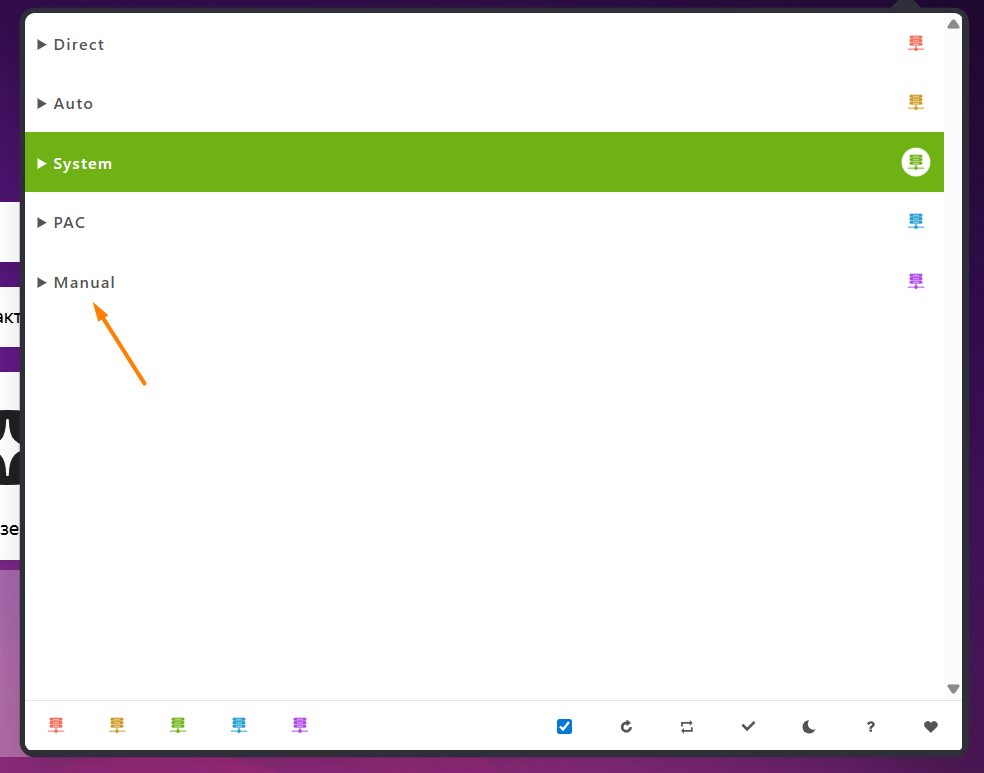
- Type:
- Save.
Step 2. Organise groups/profiles
- Create groups by geography or purpose (e.g.,
QA‑US,Marketing‑EU,RPA‑DC). - Add multiple proxies to a group for quick switching.
Step 3. Activation and check
- Select the desired proxy → Activate/Apply.
- Open an IP‑checker (
https://api.ipify.org) and make sure the IP matches the selected profile.
Tips
- If you need to force a proxy only for a specific application — use ProxyCap.
- For deep traffic debugging see Charles / Fiddler.