💳 Balance top‑up and payment
This section explains how to top up your balance and pay for proxies in Mango Proxy. All popular methods are supported: bank cards, cryptocurrency, SBP (the Russian Faster Payments System) and payment from your internal balance.
🔹 Step 1. Go to the required proxy type
In the navigation panel on the left:
- Click on “Dynamic proxies”.
- Choose the desired proxy type:
- Residential
- Server proxies
- ISP proxies
📸 Example:
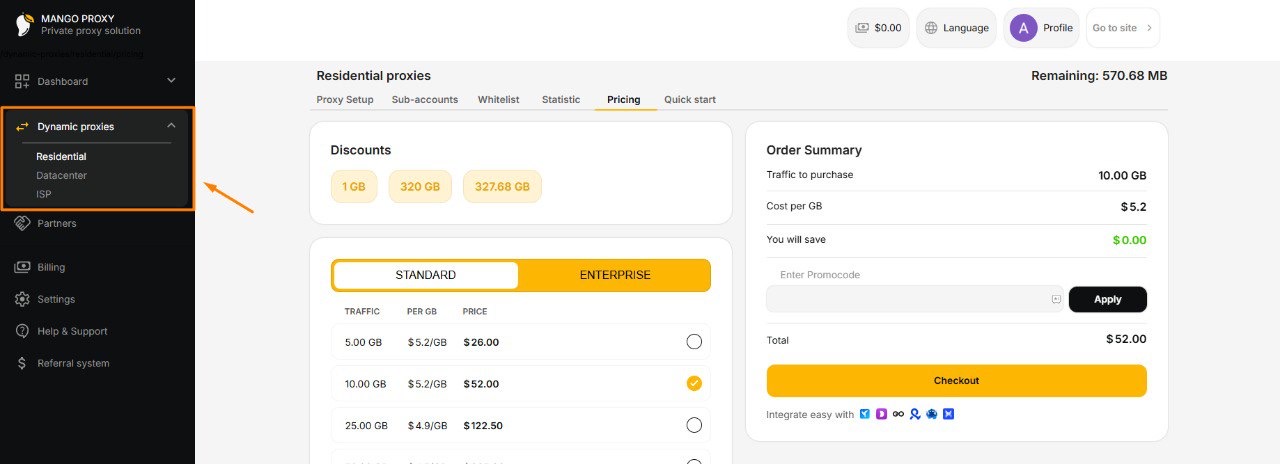
🔹 Step 2. Open the Pricing tab
At the top of the screen select the “Pricing” tab. Here you will see a detailed tariff table.
Two tariff types are available:
- Standard — for most tasks
- Corporate — for large volumes (from 150 GB)
Each row shows:
- The amount of traffic (in GB)
- The price per 1 GB
- The total amount
What to do:
- Select the desired amount of traffic by checking the box on the right.
- Make sure the amount is calculated correctly.
- Enter a promo code (if you have one).
- Click “To payment”.
📸 Example:
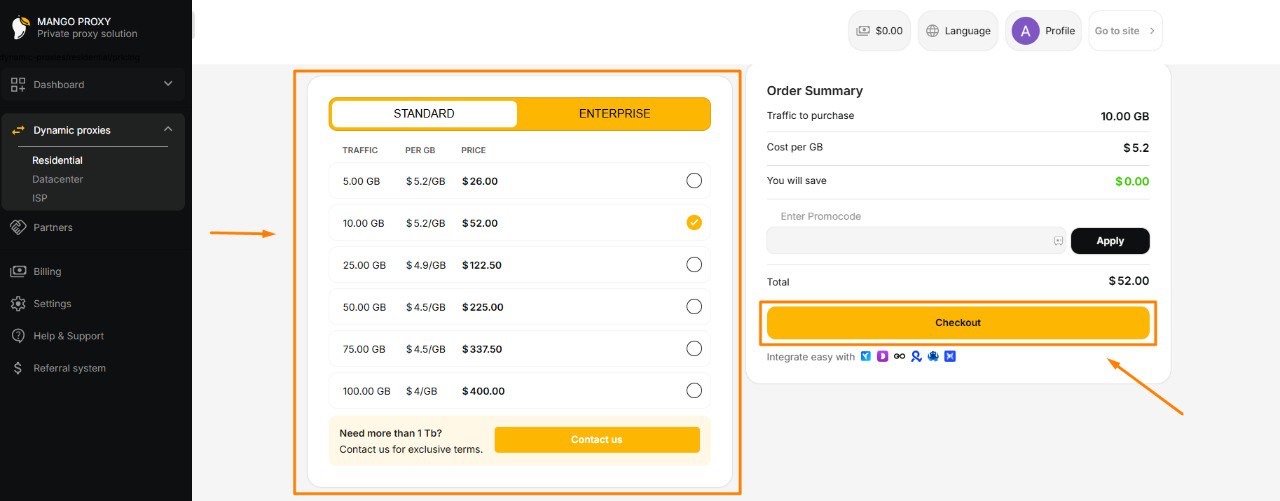
🔹 Step 3. Choose a payment method
On the next screen the available payment options will appear.
You can choose one of the following:
✅ 1. Payment from balance
- Used if you have topped up your account in advance.
- If there are insufficient funds you will see a warning “Insufficient balance”.
✅ 2. International card payment
- Via Stripe (VISA / MasterCard).
- Suitable for cards outside the Russian Federation.
✅ 3. Cryptocurrency payment
- BTC, ETH, USDT, TRX and others (more than 10 tokens supported).
- A QR code and wallet address for the transfer will appear.
✅ 4. Russian card payment
- MIR, VISA, MasterCard from Russian banks.
- Russian acquiring is supported.
✅ 5. Payment via SBP
- Through your banking app.
- Fast, secure and without commission.
📸 Example:
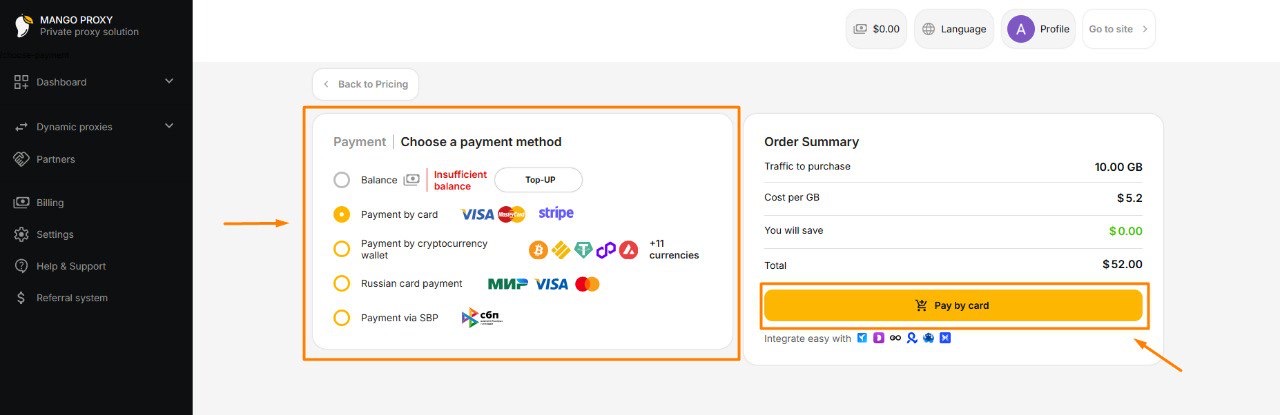
🔹 Step 4. Complete the payment
After choosing a payment method:
- Click the corresponding button — for example, “Pay with a Russian card” or “Pay with cryptocurrency”.
- You will be redirected to a payment page.
- Follow the on‑screen instructions:
- Enter your card details.
- Scan the QR code (for crypto payment).
- Confirm the payment in your banking app (for SBP).
💡 After a successful payment you will automatically return to your Mango Proxy dashboard.
🔹 Done!
After the payment is completed:
- Traffic will be credited to your balance.
- You can start creating and using proxies.
If you encounter problems, contact Support or via the chat on the website.