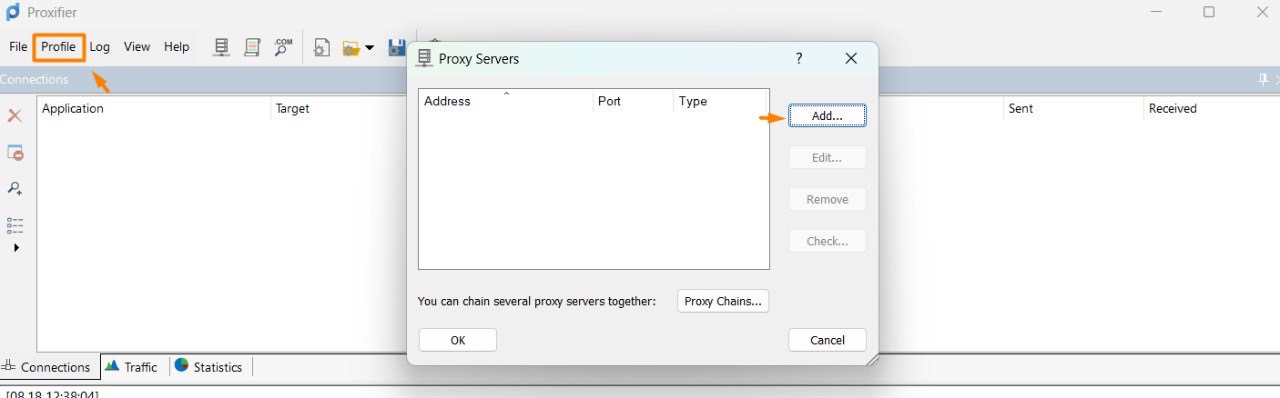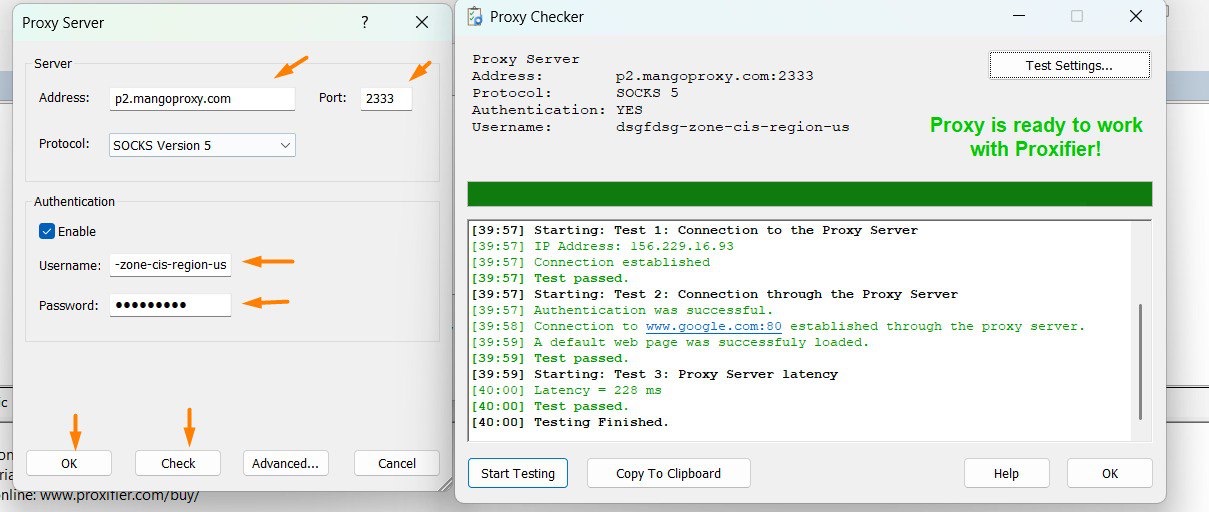Proxy Configuration in Proxifier (Windows/macOS)
Proxifier redirects traffic of specific applications through HTTP/HTTPS/SOCKS5 proxies without changing system settings.
Mango Proxy connection details: Getting started → Setting up a proxy
Protocols: HTTP/HTTPS • SOCKS5
Setup Flow
- Add the Mango proxy to Proxifier’s server list.
- Check availability (“Check”).
- Create a Proxification Rule for the desired application.
- Enable name resolution through proxy (DNS via proxy) if needed.
- Verify IP/routing.
Step 1. Add Mango proxy
- Profile → Proxy Servers… → Add.
- Choose type:
HTTPS/HTTP— for HTTP(S) proxiesSOCKS Version 5— for SOCKS5
- Specify:
- Address:
p2.mangoproxy.com - Port:
2333
- Address:
- Check Enable and click OK.
- If authentication is required:
- In the proxy window, enable Authentication and enter Username / Password.
- In the proxy window, enable Authentication and enter Username / Password.
Proxy check
- Select the proxy in the list → click Check.
- Make sure the test passes without errors.
Step 2. Create a rule (Proxification Rules)
- Profile → Proxification Rules… → Add.
- Applications → specify the executable file of the program (e.g.,
brave.exe,avant.exe,epic.exe, bots, etc.). - Target Hosts/Ports (optional) — restrict the rule by target domains/ports.
- Action → choose the added Mango proxy (or a chain, see below).
- Name Resolution → enable
Resolve hostnames through proxyto minimise DNS leaks. - Move the rule above others (priority).
Step 3. Proxy chains
If you need a route like App → Proxifier → Charles/Fiddler → Mango:
- Profile → Proxy Servers… — add:
- Local analyser proxy (e.g., Charles
127.0.0.1:8888) - Mango proxy (
p2.mangoproxy.com:2333)
- Local analyser proxy (e.g., Charles
- Profile → Proxy Chains… → Add — assemble the chain in the desired order.
- In Proxification Rules choose the created chain instead of a single proxy.
Each hop adds latency. Use a chain only when truly necessary (debugging, audit).
Step 4. Verification
- Launch the application from the rule and go to
https://api.ipify.org. - The IP should match Mango Proxy.
Common errors and solutions
- 407 Proxy Authentication Required — check username/password, proxy type, and enable authentication in the server card.
- DNS leaks — enable
Resolve hostnames through proxyin the rule. - Rule not applied — check the application path, rule priority and that Proxifier is active.
See also
- Interception and analysis: Charles / Fiddler
- GUI‑based alternative: ProxyCap
- Browsers: Brave • Avant • Epic