System proxy setup on Linux
Method 1: Using the graphical interface (GNOME, Ubuntu)
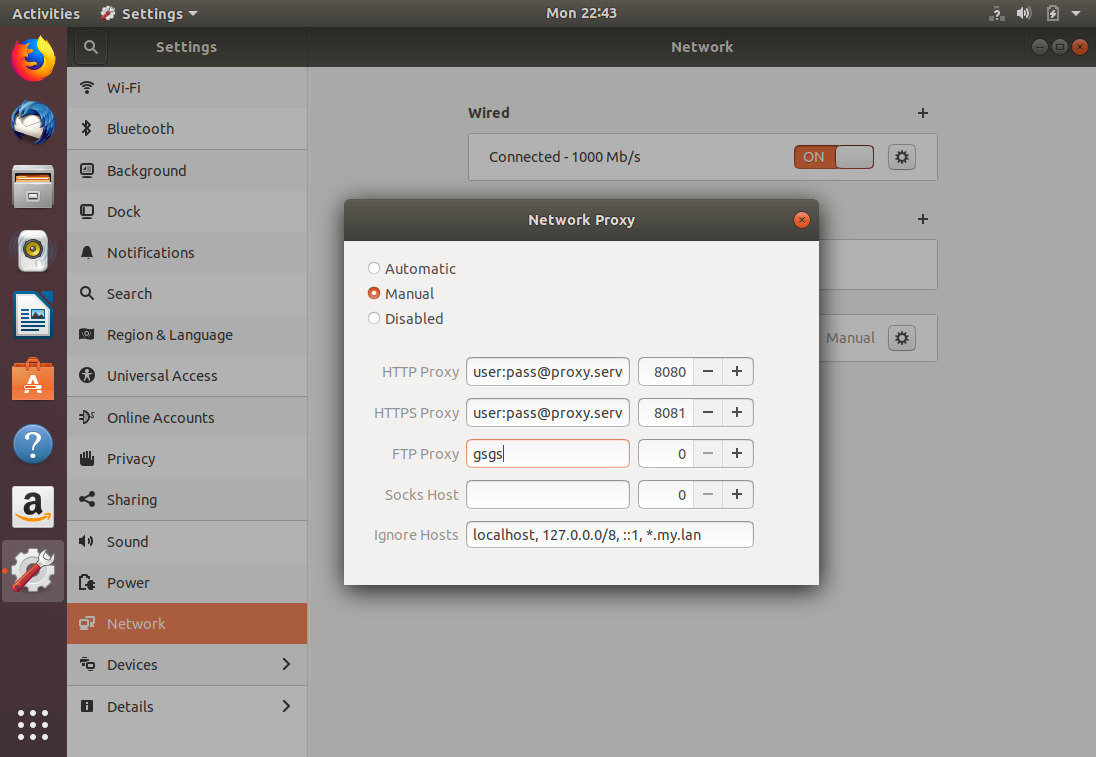
- Open Settings → Network → Proxy.
- Select the Manual mode.
- Specify the proxy IP and port for the required protocol (HTTP, HTTPS, SOCKS).
- If necessary add exceptions (for example:
localhost, 127.0.0.1).
Method 2: Via environment variables (for the terminal)
Open a terminal and run:
export http_proxy="http://login:password@IP:port"
export https_proxy="http://login:password@IP:port"
export all_proxy="socks5://login:password@IP:port"
To make these settings persistent, add the lines above to your ~/.bashrc or ~/.zshrc file:
nano ~/.bashrc
# paste the lines above
source ~/.bashrc
Checking
curl ifconfig.me